DESIGN THINKING

WOOF!
Your Office Companion
This was a very unique project in which I was given full flexibility of employing any design method to solve any problem that I was passionate about. Thus, with my software engineering background I decided to create an technological intervention that would help tackle modern day job holders' long sitting hours with design thinking.
The Empathize. Define. Ideate. Prototype. Test design thinking cycle helped me dig deeper into the real problems behind user frustrations and created WOOF! - a multi-person mobile app and location-enabled robot dog that would track users' movements to make appropriate moving recommendations. Aside from reminding users (by asking them to walk it around), WOOF! is also designed to foster social interactions and healthy competition among the retired office.
1. Emphasize

Even though I personally emphasize with the negative health effects from long sitting hours (i.e. back & neck pain), I wanted to understand the problem from the users' perspectives as well as understanding the current solution space. Thus, I began with the first step of the design thinking process: emphasize with the users by researching on the root of the problem.
Moving on to the second stage of the design thinking process, I decided to construct a point of view that is based on user needs and insights. Hence, I created solution requirements and personas.
From user discovery interviews (conversations with campus librarians and past software engineering co-workers) as well as research studies, I found that the compromised posture resulted from long sitting hours has lead to many troublesome negative effects for many. With the obvious being back and spine pain, reduced eye-sight, and obesity as well as the less obvious being increased chance in heart diseases and reduced social skills.
Through emphasizing, I also found that the reasons why users fail to stand up (or take breaks) regularly are much more complicated than simple lazy or forgot, many suggested that they fear "taking care of yourself at work shows you are not taking care of the work," which is the last kind of impression they want to leave on their bosses.
Hence, I realized the real problem statement here would be:
How can I design something that could encourage a collective, rather than individual health movement against long sitting hours?
-
Motivate office job holders to make small leisure movements (i.e. stand up for 1 minute) throughout the day
-
Become a part of the work routine (i.e. not something that people would have to do extra)
-
Require minimum effort (i.e. short intervals at the time instead of one big chunk)
-
Possibly incorporate a virtual system with the physical settings
-
Consist of interactive asocial components for the entire office can be a part of
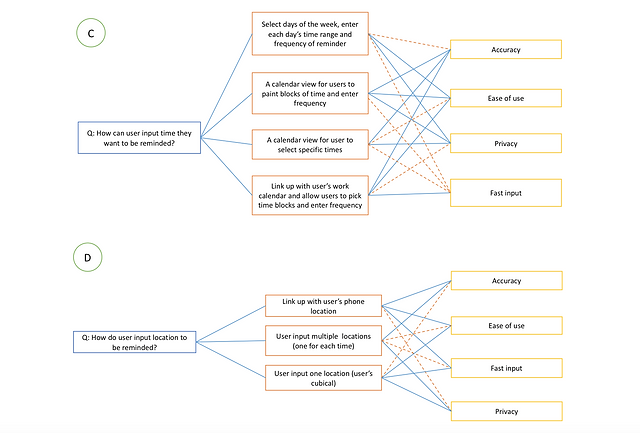
Competitive Analysis
Research For Problem Refinement
2. Define
Solution Requirements
Personas


3. Ideate
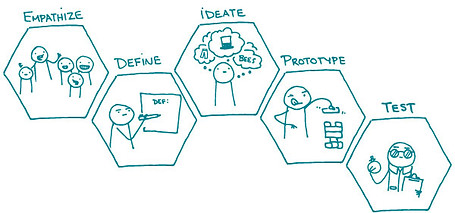
At the third stage of the design thinking process, I decided to brainstorm creative solutions from three different approaches: Critical, Reflective, and Participatory. That is, think big, outside the realm of solely an app, and explore different solutions from different angles.
I came up with 8 different solutions during the brainstorming session, some using technology, some using human psychology, and some involved company policy.


I then went further and storyboard-ed each of the solution to envision how a user would interact with them.



4. Prototype
The company pet contains two parts: a robot dog and an app interface on the dog. Since the technology intervention is meant for a cubical office setting, I envision the dog to be used by multiple users at the same time (i.e. a team). The dog is like a moving alarm clock, and it will come to different users at regular intervals asking users to walk it around.
The fourth stage of the design thinking process - the stage that gets the UX designer in me super excited - the wireframing and prototyping. For this particular project, I ran a Design Synthesis & Defense Activity using Questions, Opinions Criteria (QOC) method.
Questions, Opinions, Criteria (QOC)
The QOC method was developed by Maclean Young in Questions, options, and criteria: Elements of design space analysis. Human-Computer Interaction to serve as a method of "double-checking" a critical feature in your wireframes. The idea is to take your wireframes apart and try out all potential ways of approaching it (i.e. if I used radio bottoms for a selection I would have to also try out maybe a text input), list out pros and cons of all options, then defend that my design is the best approach.
My Solutions' Features
-
Allow users to input times/frequencies they want to be reminded to standup/walk
-
Promote social interactions between users (i.e. allow user to see other users’ sitting time and direct the dog to remind another user)
-
Collect data on how much more the user is moving and provide tips to make changes to their reminder schedule
-
Tracks if the user is stationary for too long, if yes prompt the dog to remind users to walk
Critical Feature For QOC
I picked “Allow users to input times/frequencies they want to be reminded to standup/walk” as this is the main component of the app that will allow the dog to go to the users to disrupt the long sitting hours, which is the main purpose of the design

Design Approaches From QOC







Design Approach 1 Defense:
Overall, this design focus on the simplicity of signing up and less on the accuracy and logistics of the carryout. It is suitable for employees with regular fixed schedule every week.
Final Ideation:
Design Approach 2 Defense:
Overall, this design focus on individual customization and flexibility, allowing the user to use their own account to customize where, when, and how they would like the dog to interact with them.
Design Approach 3 Defense:
Overall, this design focus on individuals who are either busy or lazy to fill out times that they would like the dog to come remind them to stand up. Hence, it connects with our phone (which already has our location and movement data) and accurately checks the state of the user. It is great in that it gets the most accurate and immediate update on user’s sitting time and location.
The Paper Prototype

I was able to test the paper prototype with users and peer focus group to understand what on the interface or interaction could be improved and iterated.
5. Test
What I learned from testing and planned to fix for final prototype:
-
Overall, I think I focused too much on main functionalities (goal) of the system that I forgot to add in the basic functions.
-
I learned that it would be interesting to add a report section for individuals and maybe also for the whole office. To see and track how the dog has helped with the users throughout the weeks.
-
Users also requested a success feedback after user actions. For example, when user A sends Woof! to user B and user B stands up, user A should get a feedback saying “User B stood up!”
6. The Final Design Solution
After testing with paper prototypes and final interaction changes has been made, I started to do the final design using Sketch. Once the screens are ready, I load them into inVision and added the interactions. Then, to illustrate how the app should worked, I filmed the interactions with Quickplayer and edited with iMovie.
Interactive Video
Final Screens

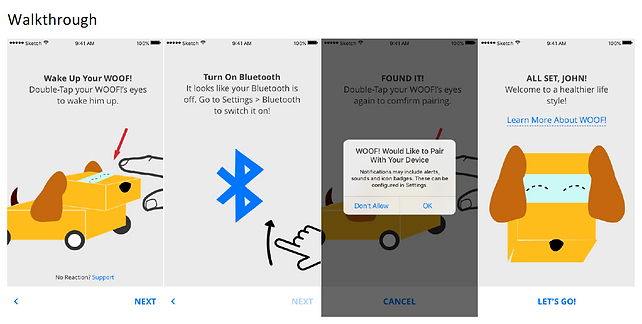




7. Social Impact
The impact that WOOF! aims to make is to promote a healthier lifestyle into an office setting, increase employee’s quality of life and social interaction with the others. The vision is also when WOOF! has proven to the users the importance of leisure movements, they won’t be needing such solution to remind them. I hope that the health benefit of WOOF! can serve as a motivation for employees to remember to stand up regularly on their own.


At this time I actually went to attend the the Grace Hopper conference in Houston Texas, which was perfect because I was able to talk to a lot of software engineers, who would be my target users. After interviewing to the users about these 8 ideas, the company pet drew the most attention, mostly for its' social and emotional components.
Download the notes discovery interview here.
There Are Three Components To My Paper Prototype
-
The WOOF! app on the phone is where the user’s calendar and location data (i.e. stationary or walking) is collected and also allow user preference settings (i.e. Privacy, frequency). User can also track other users who are linked to the same dog and control the dog’s movement on the app.
-
With access to the data collected on user’s phone, the cardboard robot dog represent the physical dog that serves as the smart “pet” that would go track the user down and demand for a walk when users’ been stationary for too long. The eye section of the dog is also a monitor which mainly user to show the dog’s emotion
-
The cloud bubble represents the sound that the dog makes (i.e. barking, singing, playing a message)

Design Approach 1
Design Approach 2
Design Approach 3